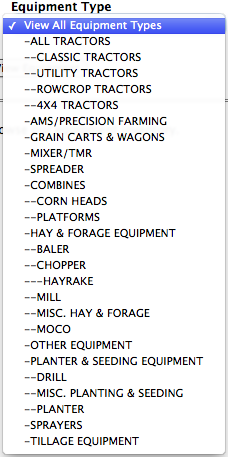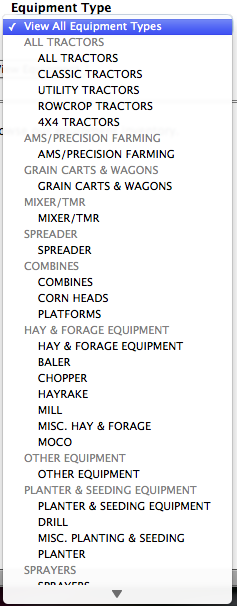Responsive Drupal Calendar
Drupal's calendar module is a great tool for building calendars quickly with views. However, the default theme is still using tables, blech! After some searching, I came across a sandbox module to fix this, https://drupal.org/node/1675894#comment-7903527. Like some of the user's in that thread, I did not want to add another module to my site. So, I set off to theme the calendar in a responsive way. Surprisingly, this was much easier than I anticipated. You only need to override two theme files and add roughly 88 lines of css.