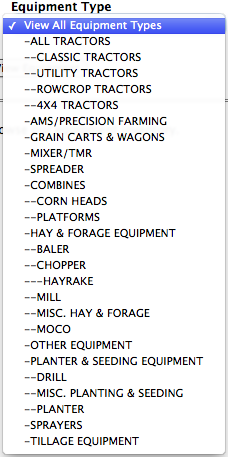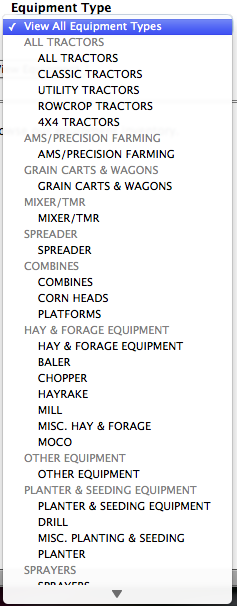Today I needed to change the format of a taxonomy term exposed filter to display the vocabulary hierarchy in groups instead of the normal '-Item', '--Sub-Item' format (see the before and after photos below).
Before
|
After
|
The Code
To accomplish this I needed to use hook_form_alter() to change the options list. See the code below and refer to the comments for descriptions on what is going on.
function hook_form_alter(&$form, $form_state, $form_id){
switch($form_id){
case 'FORM_ID':
// Create a new options array and set the first item to 'All', the wildcard operator for the view.$new_options = array('All' => 'View All Equipment');
// Loop through the existing options and check to see if they are an object, the default for a term hierarchy.foreach($form['group']['#options'] as $key => $value) {
if (is_object($value)) {
// Loop through the object's option variable. Need to use a loop as the $tid's are all different.foreach ($value->option as $tid => $title) {
// Generate an array from the term option. The format is: '-Parent', '--Child'$count = explode('-', $title);
// Check the size of the $count array.switch(sizeof($count)) {
case 2:
// If the array size is 2, set the $main variable and strip out the '-' from the title.$main = str_replace('-', '', $title);
// Set this option to the new_options array.$new_options[$main][$tid] = str_replace('-', '', $title);
break;
default:
// If the count is anything but 2, it will be a child option. Set the options accordingly.$new_options[$main][$tid] = str_replace('-', '', $title);
break;
}}}}// Set the $new_options array to the form options$form['group']['#options'] = $new_options;
}}